|
 Step 2 of 2 Step 2 of 2
|
|
| Your ElephantDrive promotional account will be created using the email address shown below. If this email address is incorrect, change it now. |
|
|
|
| To continue with ElephantDrive setup, you must create a password for your account and click Continue. |
|
|
|
|
 Step 3 of 4 Step 3 of 4 |
| Your ElephantDrive account has been created. We have sent you an email confirming your account registration. |
|
|
|
|
| |
|
|
|
 Step 4 of 4 Step 4 of 4 |
|
|
|
 |
 |
|
|
|
Note: We use maximum encryption so that your credit card info is safe and secure.
More about security. |
|
 |
 |
|
| Billing Address |
|
|
|
|
 |
 |
 |
| |
Processing Transaction ... 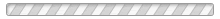 Validating Information ... 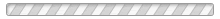
|
|
|
Your ElephantDrive account is now active. We have sent you an email confirming your subscription.
You are ready to start backing up your files. Get started by following the simple instructions below.
| 1. Download the ElephantDrive automated backup application. |
| 2. Install the application into the device you'd like the automated backup to be run. |
| 3. Login to the application using the email address and password you just created. |
| 4. Follow the backup wizard to setup your Backups. |
|
|
|
|
|
You are ready to start backing up your files. Get started by following the simple instructions below.
| 1. Download the ElephantDrive automated backup application. |
| 2. Install the application into the device you'd like the automated backup to be run. |
| 3. Login to the application using the email address and password you just created. |
| 4. Follow the backup wizard to setup your Backups. |
|
|
|
|